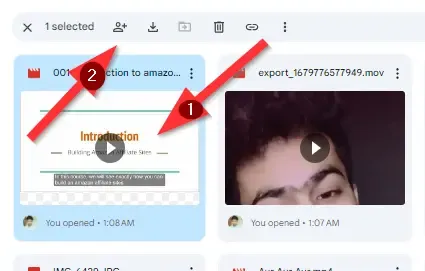Our Google Drive Direct Link Generator Tool allows you to create a direct link for the files saved on Google Drive. This direct link skips the preview page and directly starts downloading the file.
How to Find your Google Drive Sharing URL
Here are steps to get your Google Drive Sharing link:
1. Upload your file to Google Drive.
2. Select the file and click on the Share button shown in the picture
3. Now Change the General Access Settings Restricted to Anyone with the link.
4. Click On the Copy Link Button.
5. Paste your copied link in the tool and generate a direct download link.
I hope you found our Google Drive Direct Download tool helpful. If you need further assistance contact us here.(full-width)